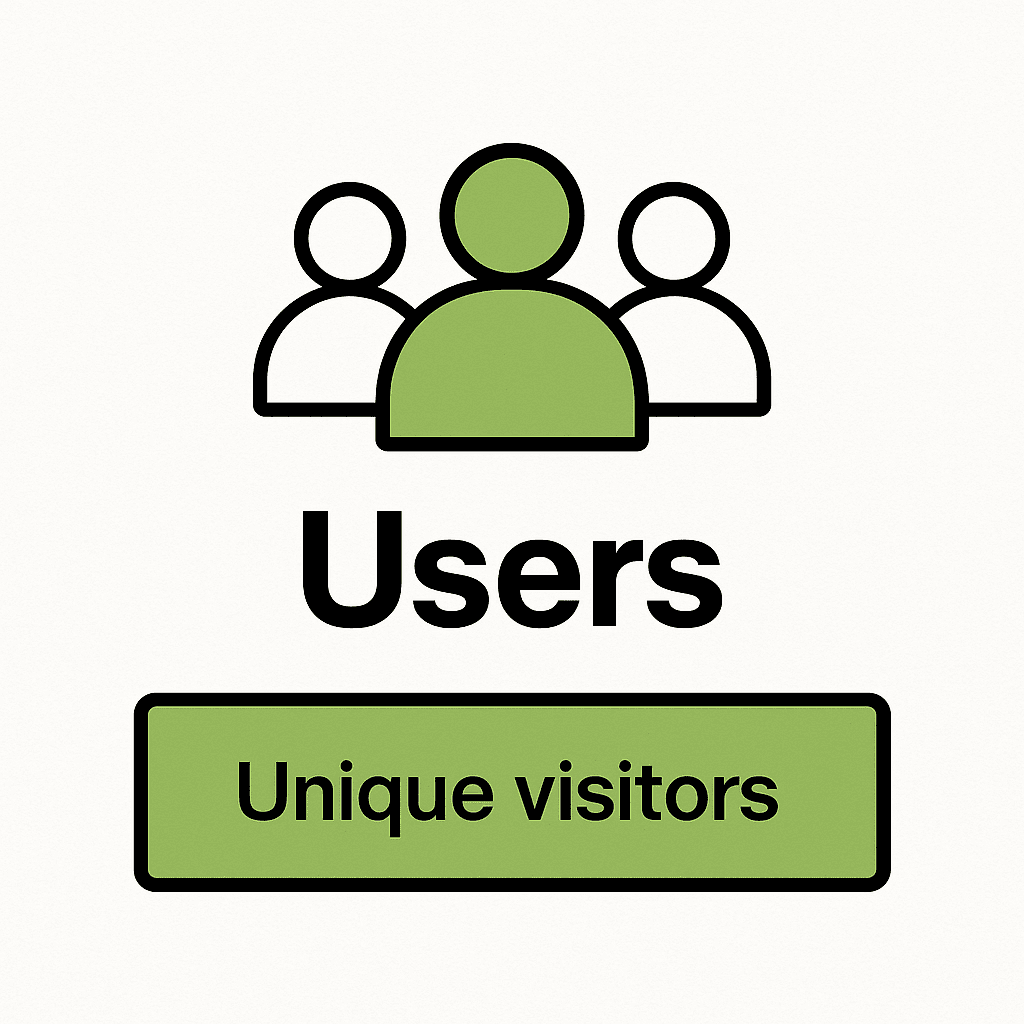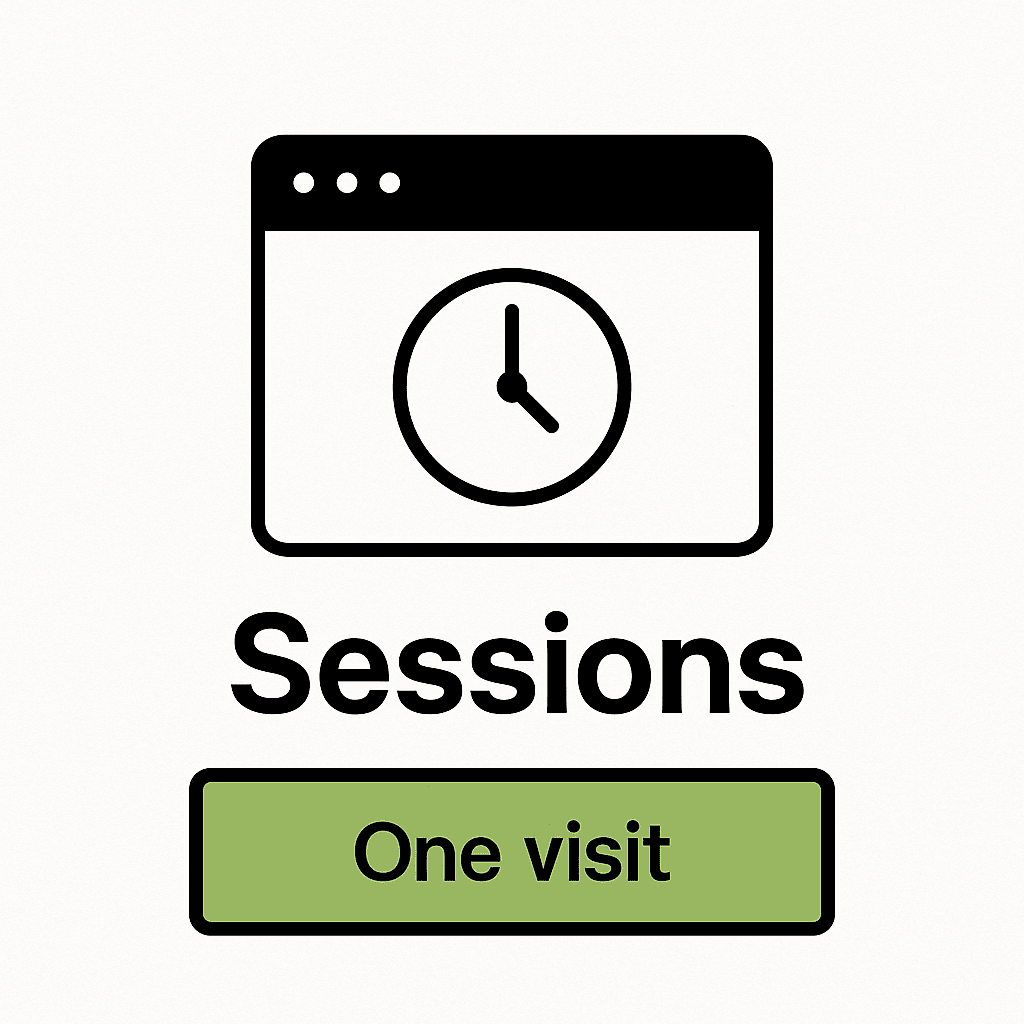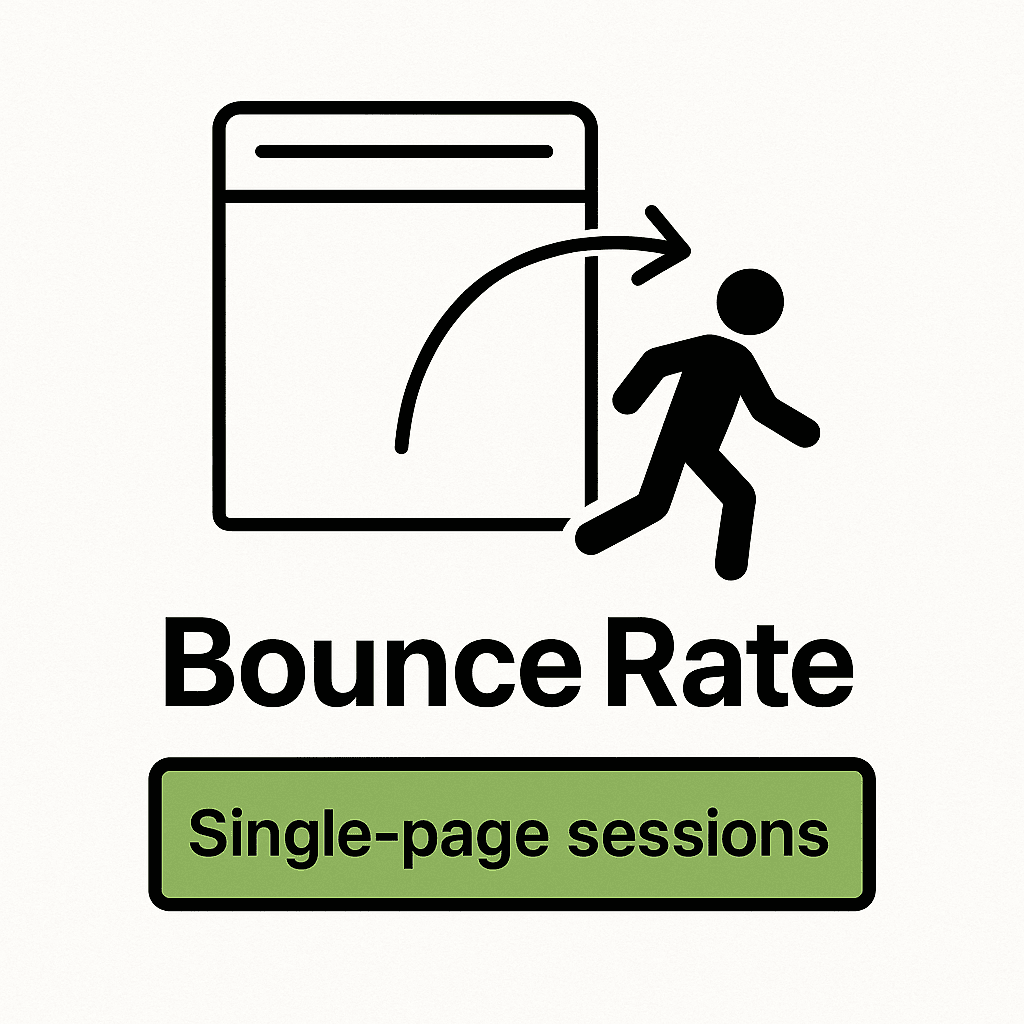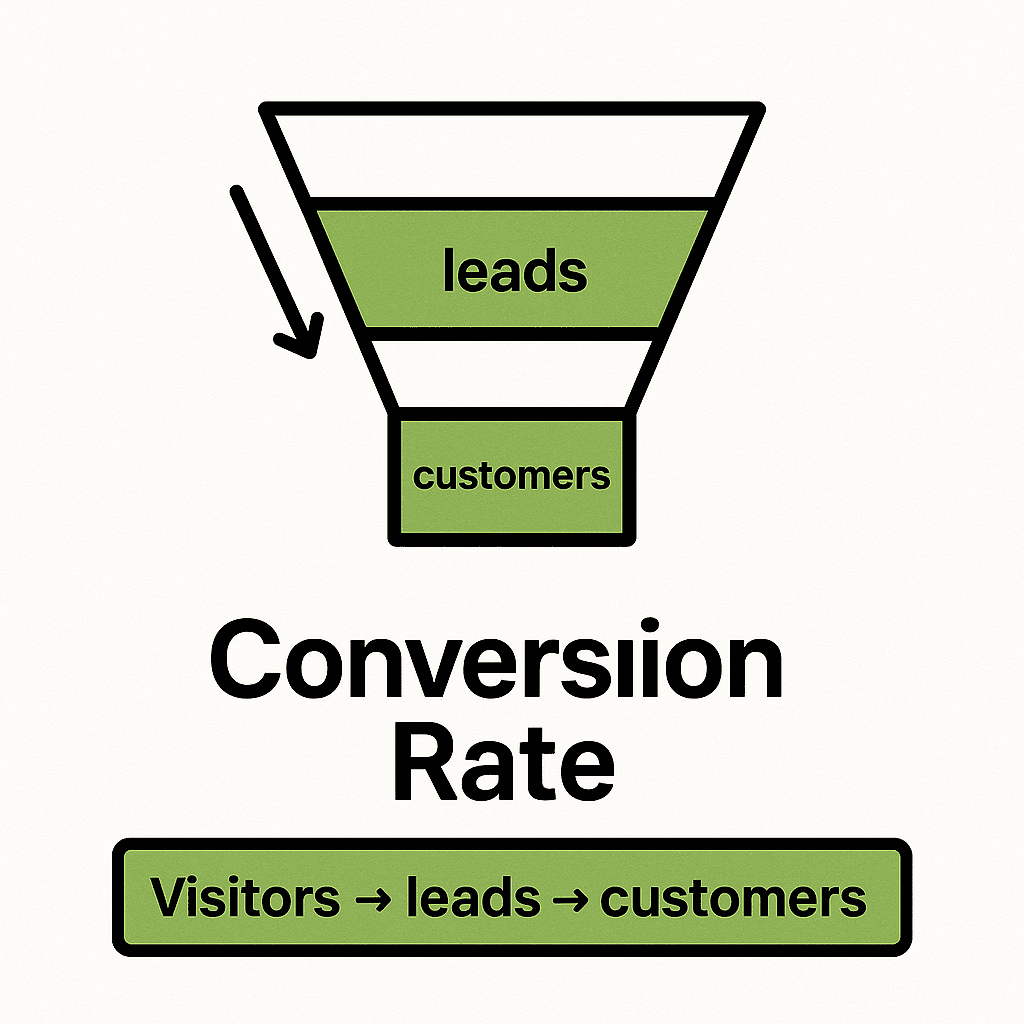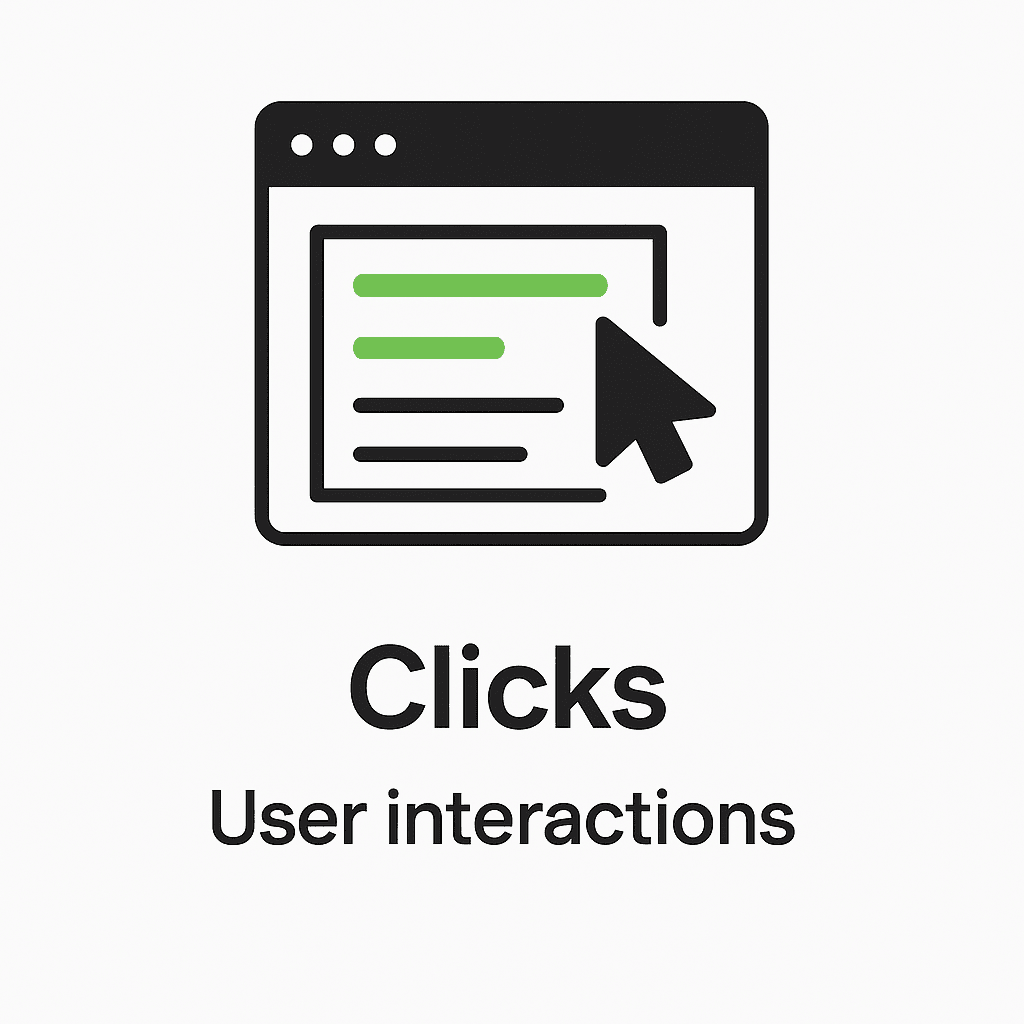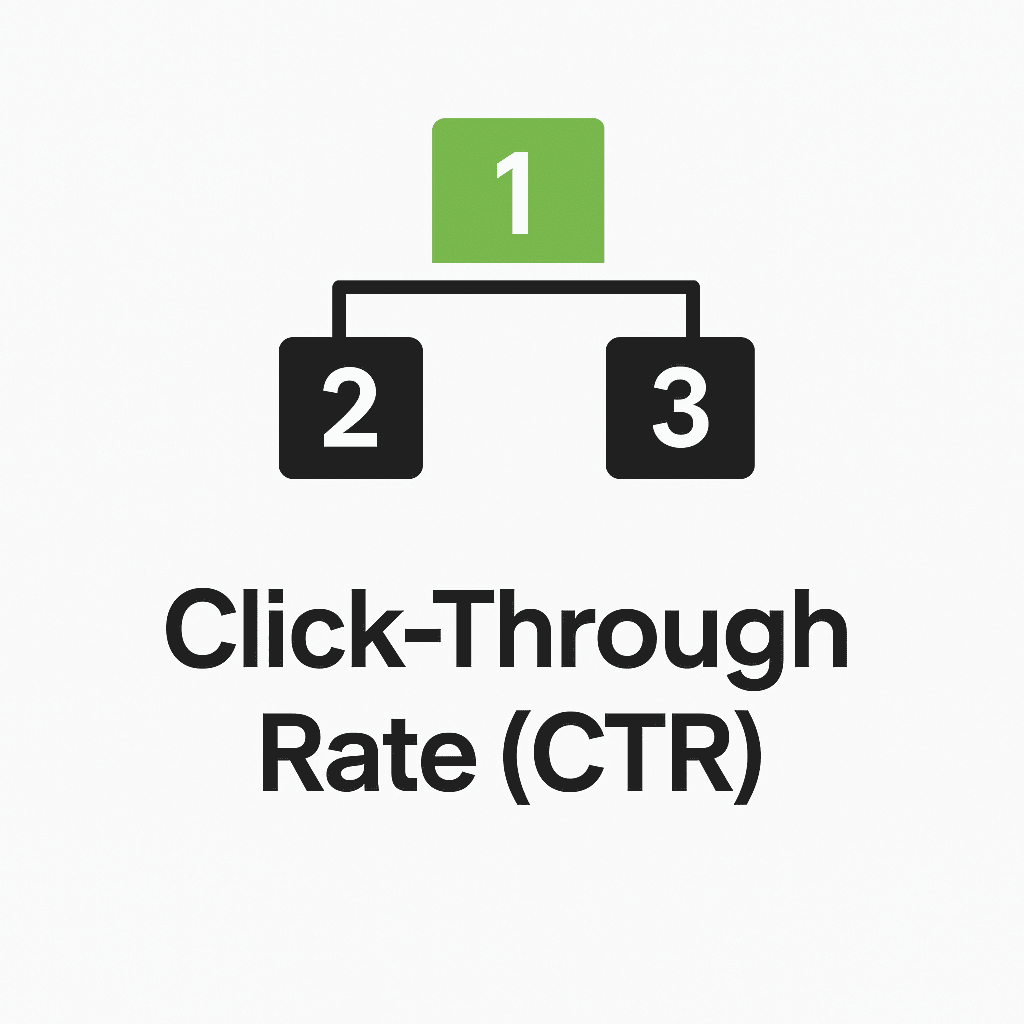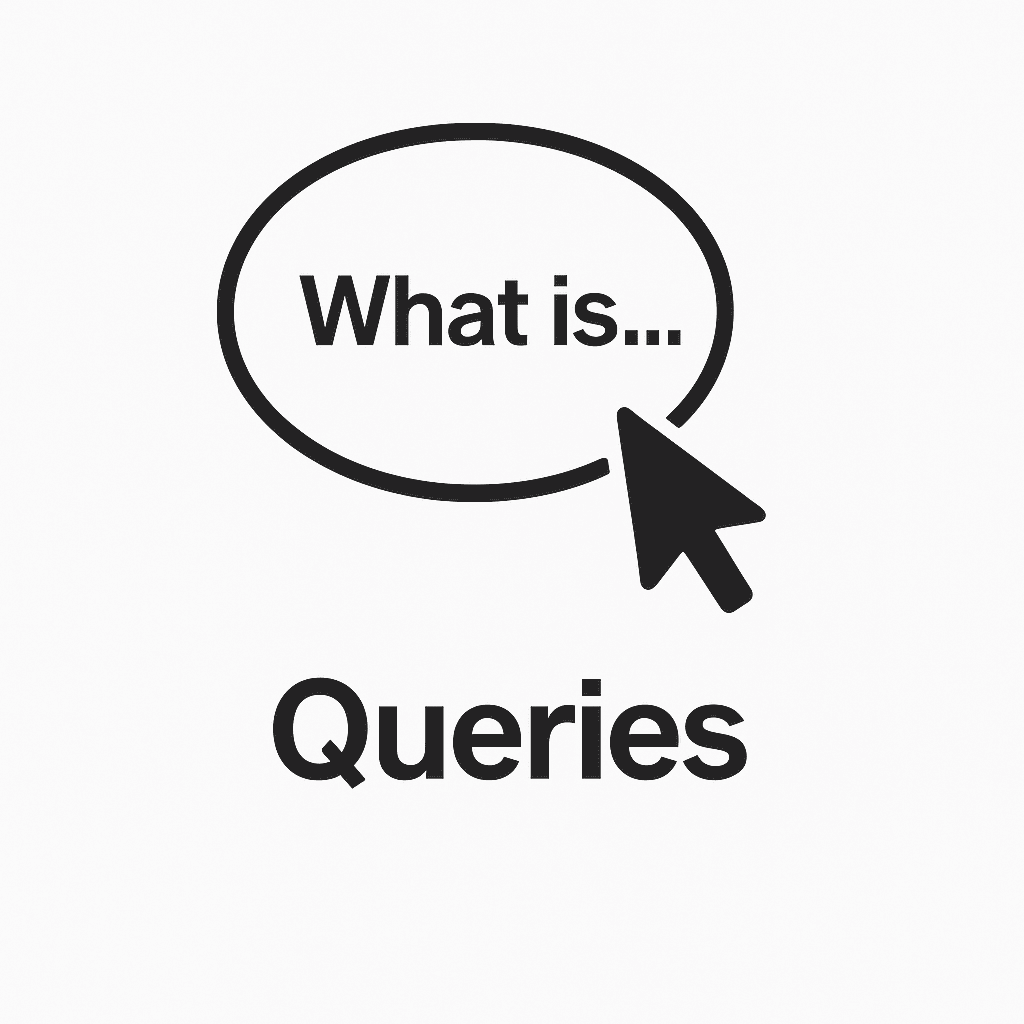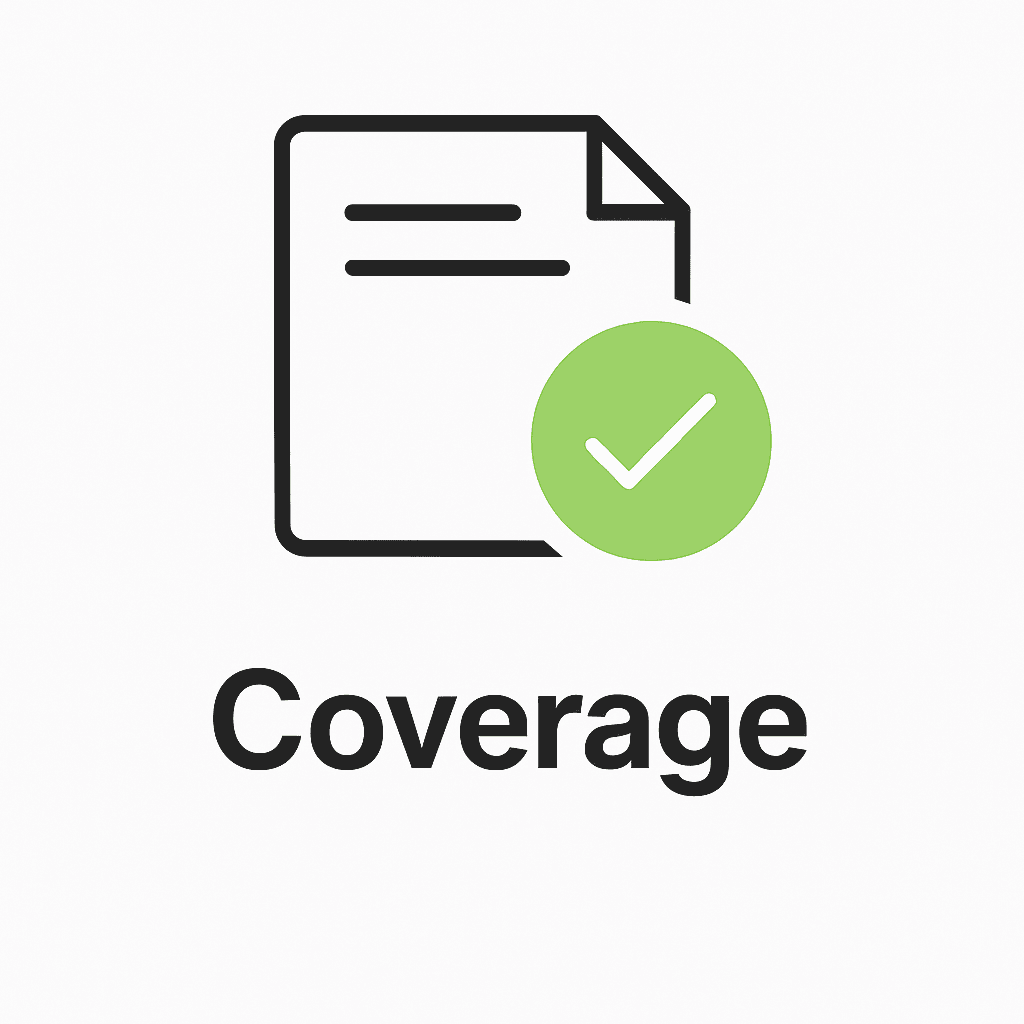Google Analytics and Google Search Console are packed with useful insights, but the terminology can feel overwhelming when you first dive in. This glossary explains the most common terms in plain English so you can quickly understand what the data means for your website.
Google Analytics Glossary
Search Console Glossary
Tips For Beginners
Understanding the definitions is the first step — but here are some simple ways you can start using Analytics and Search Console data right away:
- Users & Sessions → Compare new vs returning visitors. If most are new, think about ways to bring them back (e.g., newsletters, social follow-ups).
- Pageviews → Spot your most visited pages. Update these regularly to keep them fresh and engaging.
- Bounce Rate → If a key page has a high bounce rate, check its load speed, improve the intro copy, or add a clear next step (like a button).
- Average Session Duration → Embed videos, add internal links, or break up content with visuals to keep users engaged longer.
- Conversion Rate → Set up goals (form fills, downloads, purchases) and review which channels drive the most conversions.
- Impressions & Clicks → Look for keywords with high impressions but low clicks — update your page titles and meta descriptions to make them more appealing.
- CTR (Click-Through Rate) → Test different wording in your meta descriptions to encourage more clicks.
- Average Position → Focus on improving rankings for terms already on page 2 of Google — small optimisations can push them onto page 1.
- Queries → Use the Queries report to find new content ideas. If people are searching questions you don’t answer yet, write a blog post about it.
- Coverage → Check regularly for errors or excluded pages. Make sure all your important content is indexed.
- Sitemaps → Submit a sitemap in Search Console to help Google discover your pages more quickly.
Frequently Asked Questions about Analytics & Search Console
Ready to Take Your Digital Marketing Skills Further?
Understanding the basics of Google Analytics and Search Console is a great start — but putting those insights into action is where the real results happen.
At Digital training Lancashire, we offer bespoke digital marketing training tailored to your business needs. Whether you want to get hands-on with Analytics, master Search Console, or dive into other areas like SEO, Google Ads, or social media — our expert-led sessions will give you the confidence to grow your online presence.
👉 Get in touch today to book a free consultation and see how our training can help you or your team turn data into results.